This precis is a handy little guide to using the premier vSphere performance tools – esxtop and vscsiStats. These are some of the most useful tools in a VMware administrator’s arsenal, but as most people don’t need to use them daily, it can be difficult to remember what’s important.
The card was inspired by Duncan Epping’s fantastic post, highlighting what he regards as the more important fields, providing some thresholds, and what you might look at doing to resolve the problems. esxtop provides so much potential information, it can be overwhelming trying to figure out what you should be looking for. When Mr VMware says this is what he looks for, then you sit-up and take notice.
I’ve also added in a short guide to using vscsiStats. This tools helps to identify performance issues specifically with your storage. Most performance experts will tell you that storage issues lead to more performance problems than any other single bottleneck.
I’ve formatted this precis as credit card sized, so you can slip it into your wallet and always have it on you. It would be great to print out on business cards (Duncan thinks I should make a batch for VMworld :)), unfortunately business cards are different sizes the world over. Hence the credit card size, as they are the same and it should fit in everyone’s wallet (or purse) nicely.
Anyone know where you can get credit card sized things nicely printed or laminated?
Head over to the esxtop page and grab yourself the latest version.

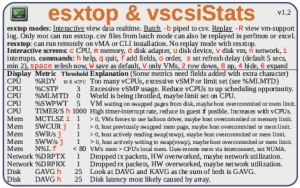
“esxtop in the pocket” 🙂
BTW, you may change the thresholds url with the “static” one : http://www.yellow-bricks.com/esxtop/
Thanks, I’ve updated the link.
I have been exploring for a little for any high-quality articles or weblog posts on this kind of area . Exploring in Yahoo I ultimately stumbled upon this web site. Reading this information So i’m satisfied to express that I have a very excellent uncanny feeling I came upon just what I needed. I so much definitely will make certain to do not omit this web site and provides it a glance regularly.